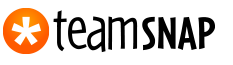TeamSnap
Contents
Overview
Team Snap is an online or smart phone application that allows teams to organize and communicate. Mostly used for sports based teams, but can also be used for any group collaboration where contact information and communication among the group is needed. TeamSnap is a great way to ensure only those within the team or group are connected.
TeamSnap is a wonderful tool for organization of contacts, schedule, and communication. By creating a team or group, you add your roster to include phone numbers and email addresses. This will automatically send an invite to the email address. TeamSnap will also look for existing TeamSnap accounts by email, and if anyone from your group is already registered with TeamSnap, they will be automatically approved for your team or group. They would get an email letting them know they have been added to the group with immediate access. When a member gets an invite, they simply follow the link and sign up with a username and password.
As the team owner you can edit each person's contact information when needed as this may change and add multiple contacts under one member for ease in communication to multiple folks connected to this individual (i.e. mom, dad, step parent, grandparent, etc.). Once the contacts are all in, you are set to add to the calendar and notify the team or group.
Adding an event to the calendar by selecting the Schedule/Availability section. In this section you select the "plus" sign, and begin to fill in the information for the Event or Game. These two options for adding to the calendar are slightly different. When adding a game on the schedule, you can add the opponent, location of the game, whether you are "home or away", how long the game duration and how early you want your team to arrive. There are more options to add extra "labels" to this game, like a specific color flag (the default is orange), you can turn on the tracking of availability, you can select if this game is "not for standings" (basically if it is a pre-season game of some sort that does not count towards the record), and finally in this section you can cancel the event. With all of this entered, you can select to notify the team now that this event has been created or not. Knowing that most all of the contacts should have access to the team via their smartphone application or website, sometimes it may be simply enough to add the game to the calendar knowing they will be checking in anyway to enter their availability, etc. On the other hand, the contacts for an individual player may have folks that do not check the sites/app, and need the reminder or notification email.
Once you have entered the multiple games for the season, you can check on the availability of your team as they enter it either from the notification email or directly into the application. This is very helpful for coaches who are planning for games and practices knowing who will be there and who won't.
The other entry into the calendar is an Event. When selecting to add an event, the first thing you will need to do is name the event. After you name the event, then fill in the rest - date/time, location, duration, how early you want your team or group to arrive, any notes on the event you would like for the members of your group to see, and of course just like games, you can track availability or "who's coming". This particular piece would be good for groups that are not particularly athletic teams, but maybe a classroom could use this for a field trip or assignments.
The schedule can be automatically synced to the members calendar with iCalendar, Outlook, etc.
Having entered your team or group members, adding the events or games to the calendar and now tracking their availability you are set - however, this is not the extent of the functionality of this application, but the foundation has been laid. Messaging, adding photos or files, tracking payments, and even adding statistics are other great ways to use this application for your team or group.
TeamSnap provides an organized way of communicating and referencing schedules so that coaches, team managers, teachers, players, students, parents and extended family are connected in one single place. If you have the need to keep multiple contacts, reference calendar events, and be able to organize communications to those contacts, this application would be a great tool to help you. Stay focused on your tasks, and not the overwhelming spreadsheets and contact lists, allowing you more time with your players or students and less time on organizing, communicating and administering.
See Also
References
TeamSnap Tips and Tricks for Coaches/Managers
TeamSnap Tips and Tricks for Players/Parents
External Links
Team App - similar application
[1] - similar applications referenced in this article "8 Best Appls for Team Collaboration"
[2] - TeamSnap on Twitter
[3] - TeamSnap on Youtube